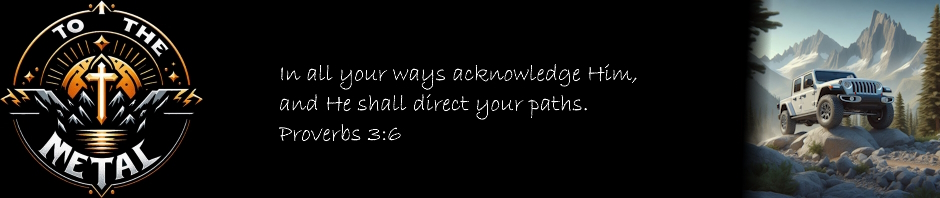I’m on my second Xbox 360, the first was replaced after several years of use, for free, by Microsoft due to the Red Ring of Death problem.
Long story short, the Xbox 360 was poorly designed from an airflow standpoint, which allowed the GPU (Graphics Processing Unit) to overheat, which caused soldered connections to come undone, then a RRoD. Originally, there was a single heatsink below the DVD drive for the chip. Microsoft improved on this design (barely) by adding a second heatsink as well as a heat pipe to transfer heat from the main heatsink to the smaller one that has indirect airflow from the system’s cooling fans.
It could be improved vastly by adding more direct airflow, better fans, using non-conducive ceramic based heat sink grease in a smaller (read: not globs) amount, as well as not relying on the tension of so called ‘X-Clamps’ to maintain pressure on the heat sinks as well as pressure on the processors to keep them firmly planted in their seats. From what I hear, even the new slim Xbox 360 has the same faults.
So last night the RRoD popped up while using Netflix Instant. I shut the system down, turned it back on, and it worked. Later on I went back to use Netflix again, RRoD. I shut it down, dusted it, unplugged it, nothing worked. Same thing this morning. So I get to work with the simple goal – fix it myself. Microsoft wants $99 to fix it. There are various companies online which sell kits to replace the X clamp, add the modified heatsink, etc… still – why spend money why I don’t have to?
I followed the directions posted at llamma.com to the letter, and chose their method over others as their method maintained the secure mount between the mainboard and the case. The other examples I saw had you bolting the heatsinks directly to the motherboard, which will cause strain and eventual failure of other components.
Everything was fairly straightforward, a few modifications though… you are going to be re-seating and replacing the X clamps on both processors, so you will need 24 of the M5x1mm washers, 16 of the Nylon M5 x1mm washers, and 8 M5 Cheese head 12mm screws. The online kit will run you $5 per processor, plus tax and shipping. The heat sink paste will run you another $5 at least, plus tax and shipping. They also recommend using the Arctic Silver ArtiClean heatsink paste remover at a cost of $6, plus tax and shipping, it works, but rubbing alcohol is abundant and generally most folks already have it on hand.
I already had ceramique (free), and rubbing alcohol (free). I paid $2 for the 8 screws, $2.64 for the metal washers, and $1.76 for the nylon washers. I also had to spend $27 on a toolkit (torx bit) as I didn’t have a #8 torx bit, which is necessary to remove the X-Clamps as well as the daughterboard on the front of the 360 that controls the power button and idiot lights. At most, going the hardware store route, you’re going to spend around$15 if you have the tools already. Take the online route, you’re looking at a minimum of $21, plus tax and shipping. Your call – still costs less than the $99 that Microsoft wants to ship a refurb with the same flawed design that will eventually RRoD on you.
The other change I made to the way they suggest doing it – is not using metal washers at all above the motherboard, a single 1mm nylon washer will offer enough clearance to adequately torque down the heat sink as well as ensure that the heat sink is making full contact with the die of the processor. Initially, following their design to the letter resulted in an immediate system shutdown due to overheating. Once I removed the metal washers and left the nylons ABOVE the motherboard, everything worked fine.
I also attempted to overheat the system without luck. Overheating is key to the fix as it softens the solder around the GPU enough to allow it to securely reseat. I may be in store for another RRoD, if thats the case I’ll use the towel trick to overheat the system.
I love the 360, and now that I know how to repair its most glaring problem – am satisfied that this machine will last long enough for me to pick up the next generation in a few years.
Cheers!