Had a case where a file was printed, and immediately the spooler service started dying.
If I started the spooler, the printer objects would hang any time I tried to clean up the spool. A reboot would result in the spooler crashing on startup, then subsequently hanging.
Quick & Dirty Method:
- From a CLI run NET STOP SPOOLER and wait for the spooler to stop.
- Navigate to the C:\Windows\System32\Spool folder and then rename the folder PRINTERS to PRINTERS.OLD. Lastly, create a new folder named PRINTERS.
- Back at your CLI, run NET START SPOOLER. The spooler for every printer on the system should be clear.
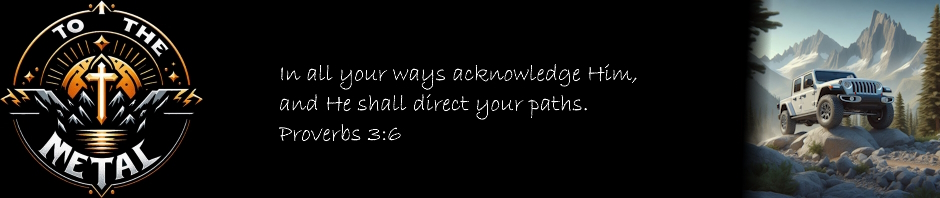
Wow, that simple. Makes me annoyed that no other site could give this simple guide.
I’m going to keep adding more stuff as I run into it. Usually I can find stuff on Google but I keep running into situations where I find overly complicated non-solutions to seemingly easy problems… Worse yet, there are tons of sites which simply repeat those same non-solutions ad nauseum. Glad it helped you out!